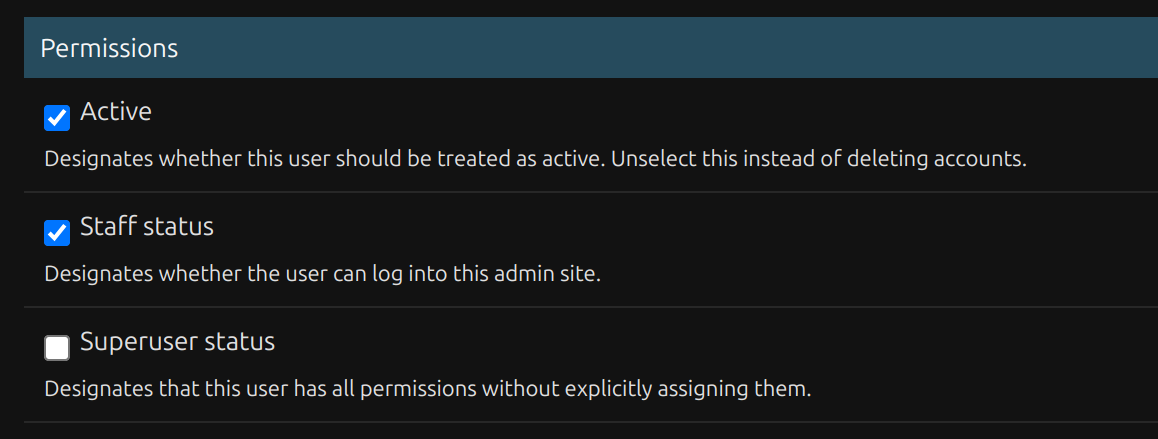Manage users
Before proceeding, learn more about roles and permissions.
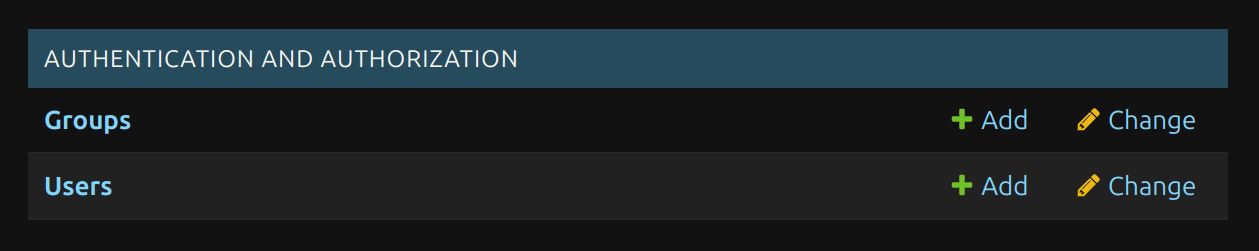
List users
To get a list of available users click “User”.
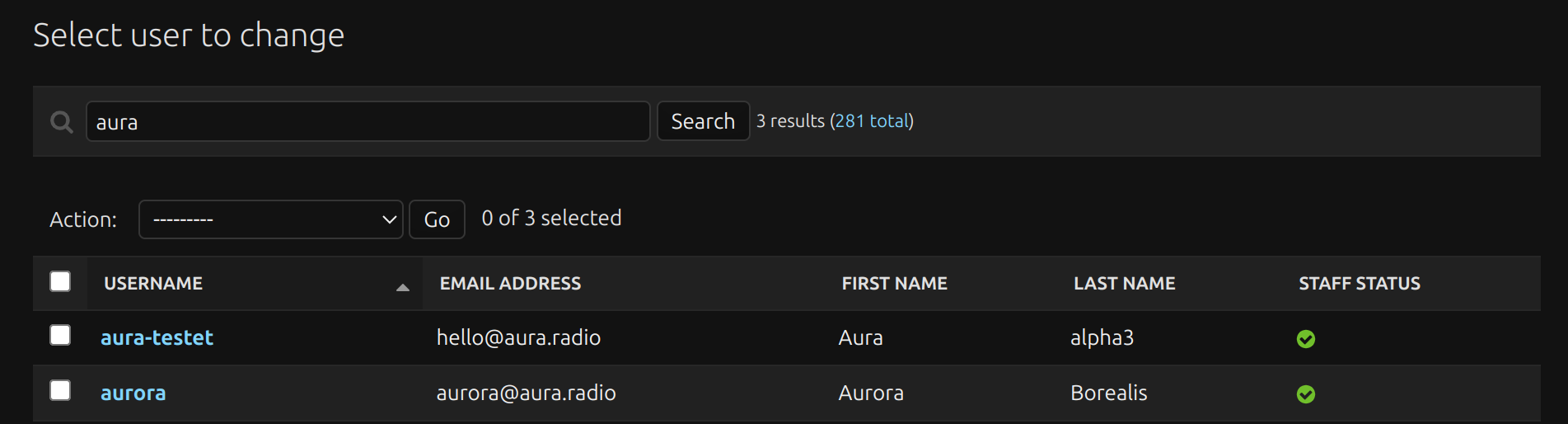
From here you can click individual users for editing their details. It is also possible to search or filter users by different attributes.
Create user
To create a new user, click the button “Add user”.
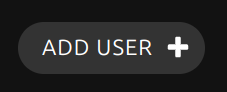
LDAP creates users automatically
Please check back with your IT team, if you are having LDAP in place. When using LDAP there is no need to create users manually.
Enter user credentials
On the first form you need to enter a username and password, then click “Save and continue editing”.
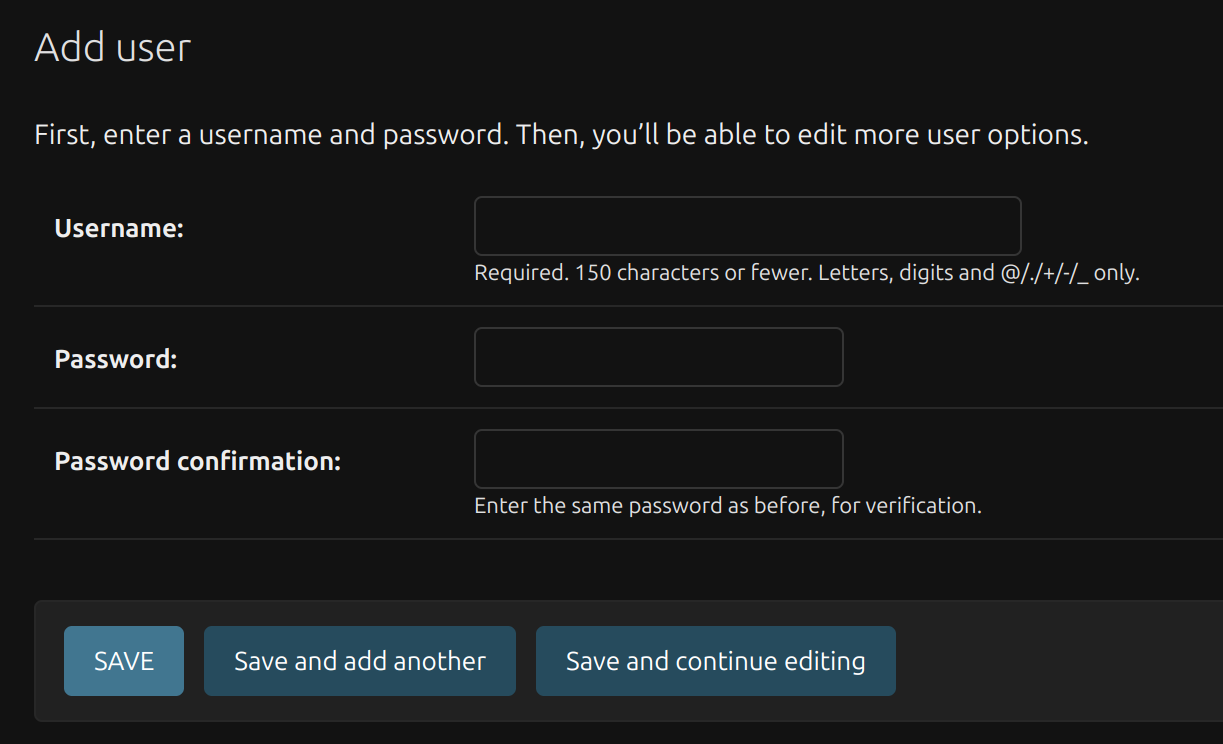
Provide personal info
Then complete provide personal information, like their name and email address.
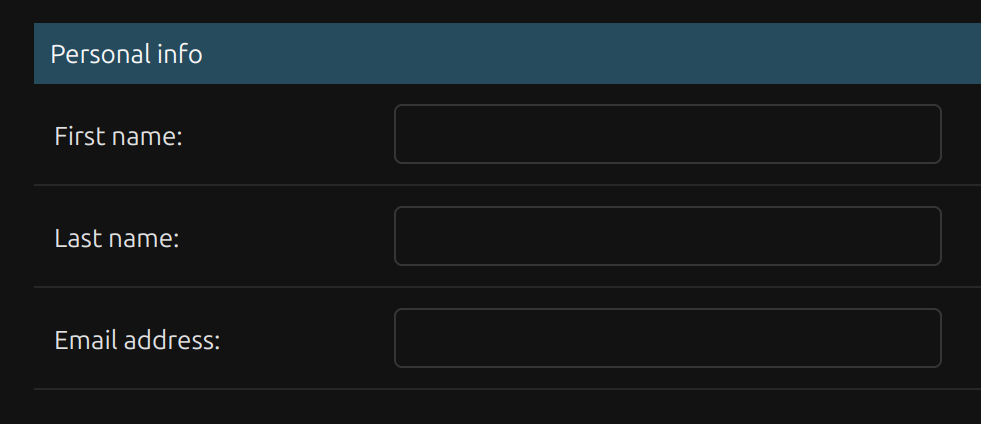
Set permission flags
Then, under Permissions, ensure the checkboxes Active and Staff status are checked. These ensure the user can actually login to the Dashboard.
Superuser checkbox
Checking this flag, assigns the radio station administrator role and equips the user with all available permissions. So handle this checkbox with utmost care.
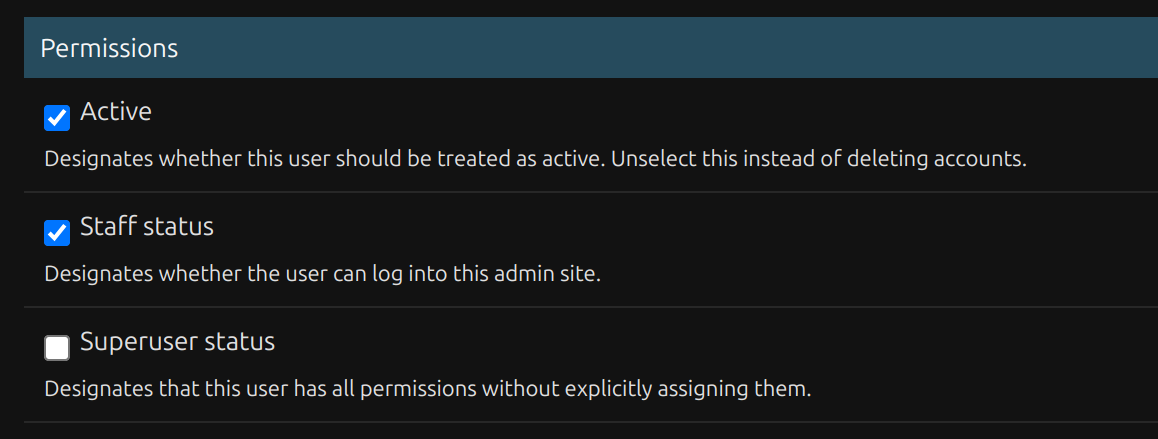
Assign groups
After this, set the user role by assigning them to one or more groups.
Ensure you have read the roles and permissions overview first.
Host+ role inheritance
If you want to assign the Host+ group, you also have to add the Host group. The reason is due to some internal inheritance logic. In case of the programme manager role you only have to assign the single group.
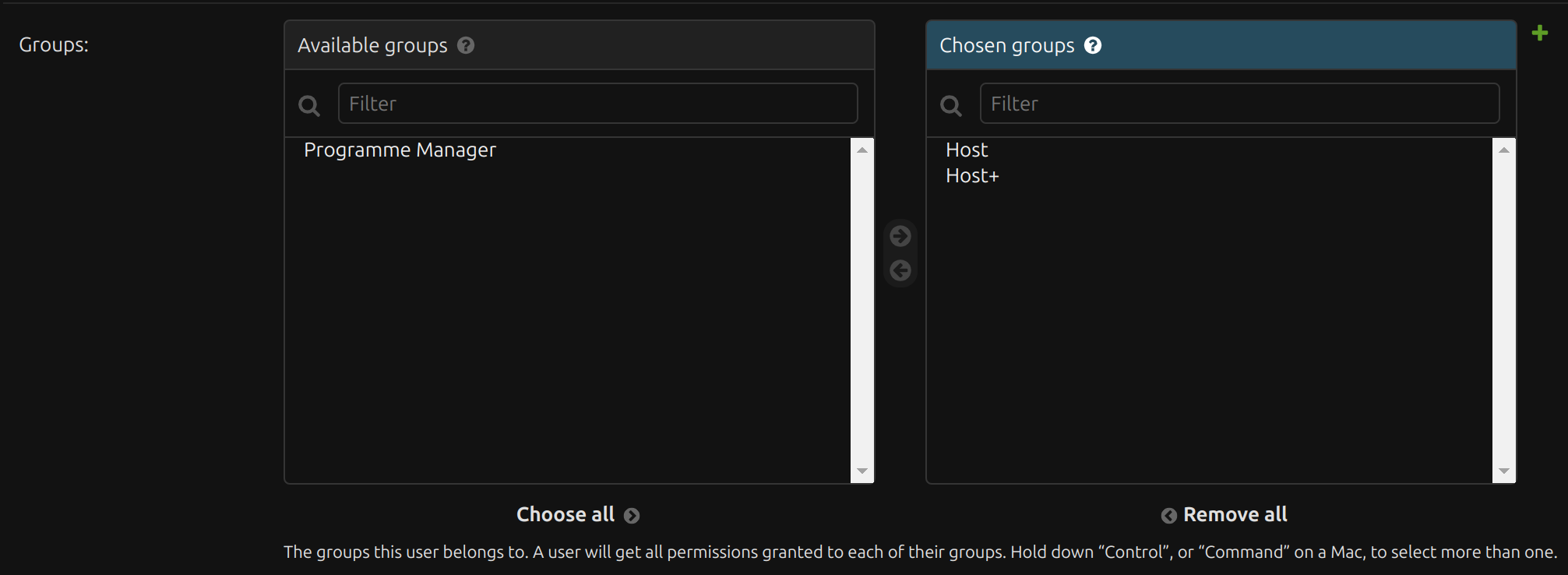
Assign individual permissions
Alternatively, you can assign additional, individual permissions to the user.
Ensure you have read the roles and permissions overview first.
After adding relevant permissions click “Save”.
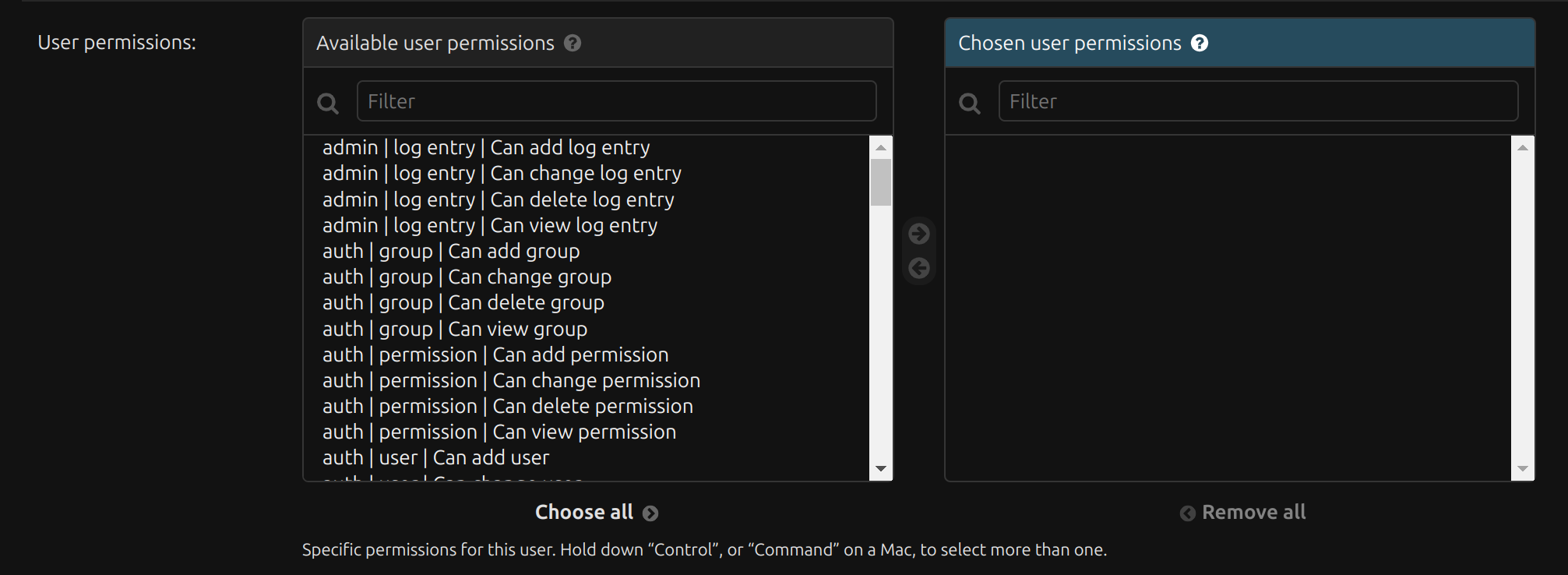
Deactivate and delete user
The administration panel allows you to delete users by pressing the “Delete” button.
Alternatively, you can also de-select the Active or Staff status checkbox. This means the user data is still available, wherever it’s needed, but the user is not able to login anymore.
Always prefer deactivation over deletion
When in doubt which approach you should choose, always prefer to deactivate the user account. Deleting a user destroys all the historic data and should only be chosen when you are aware about the consequences.