Assign media source
Following media sources are allowed:
Audio file upload from local computer
Import audio file from a remote URL
Add URL providing a live stream or stream from another website
Line input, for broadcasting from the live studio
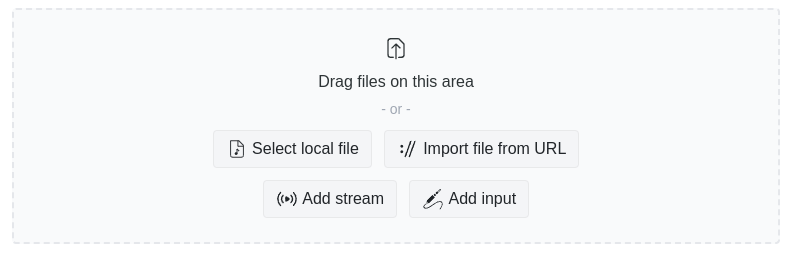
Local file
When you chose to upload a file from your local computer, you can directly drag & drop that file to the media source area.
The upload is starts automatically and it’s progress is shown. After the upload step, your file
is automatically normalized and converted to FLAC on the AURA server.

Import from URL
TODO: Add content & screenshot
Add stream
TODO: Add content & screenshot
Add input
TODO: Add content & screenshot