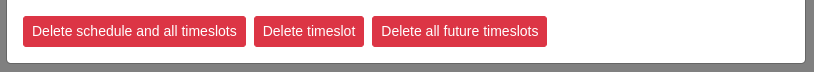Organize schedules and timeslots
A show’s schedule is defined by a start and end date/time. When creating a schedule a set of calendar entries, so called timeslots are created within that timeframe. These timeslots are used to assign episodes to be broadcasted.
As a result a set of calendar entries, so called timeslots, is created for the show’s schedule.
Create a schedule
To create a new schedule, click the desired area in the calendar. The following dialog opens.
TODO: Add screenshot & description after UI changes in alpha-5
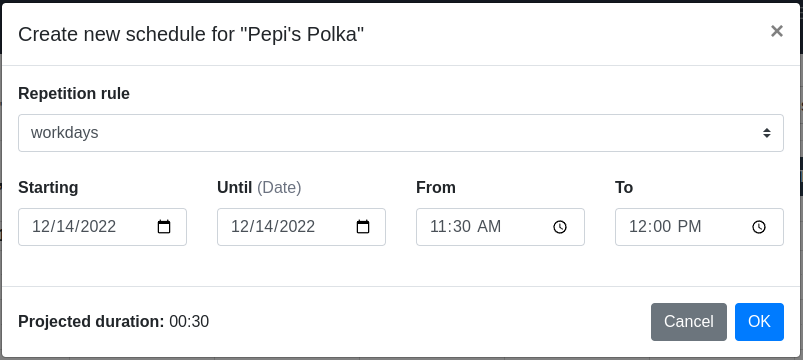
Select the recurrence rules matching your planning. Depending on the selected rule a different set of timeslots is created.
When creating a schedule, the calendar is able to detect collisions with existing, conflicting timeslots.
To learn more about this behaviour, check out the chapter below.
Update schedule
Click the timeslot to open its dialog.
TODO: Update screenshot & description after UI changes in alpha-5
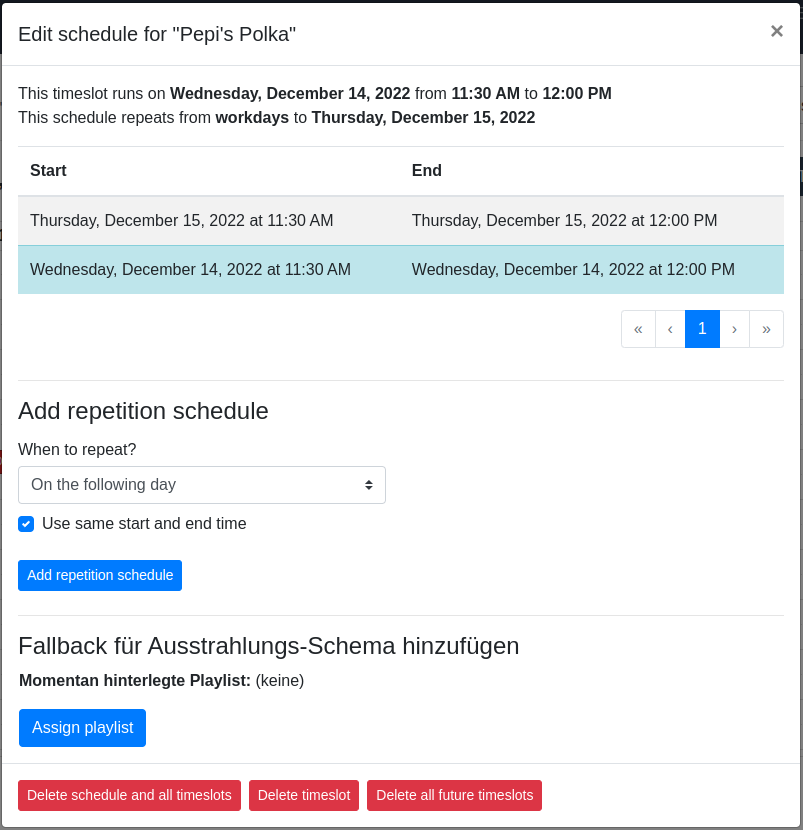
Delete schedule
Click the timeslot to open its dialog.
On the bottom you find various options to either
Delete all timeslots and its schedule
Delete all timeslots in the future
Delete the current timeslot only.
TODO: Update screenshot & description after UI changes in alpha-5